BehaviorCloud’s automated activity tracking is great for analyzing an animal’s movement in a maze or homecage. But sometimes a human observer is required to score complex behaviors like social interactions. For those cases, BehaviorCloud has introduced a simple, user-friendly interface for manual behavior observation and scoring. We provide all the basic tools you’re accustomed to using for manual observation, but we’ve made substantial improvements to the experience.
-
Observe and score video through your web-based account, so you can work from anywhere, anytime - even from a mobile device.
-
Set permissions to allow collaborators access to your experiment - multiple observers can work on scoring the same videos in parallel so you get reliable results in less time.
-
Securely store your videos in your BehaviorCloud account, keeping everything accessible and organized.
Here's how it works.
1) Record or Upload Video
Record video of your subjects using the BehaviorCloud Camera app running on a mobile device like an iPod, iPhone, Android smartphone, or tablet. Your videos will be streamed over WiFi into your secure account so you can view them from anywhere there’s internet access. Or upload existing videos if you already have them.
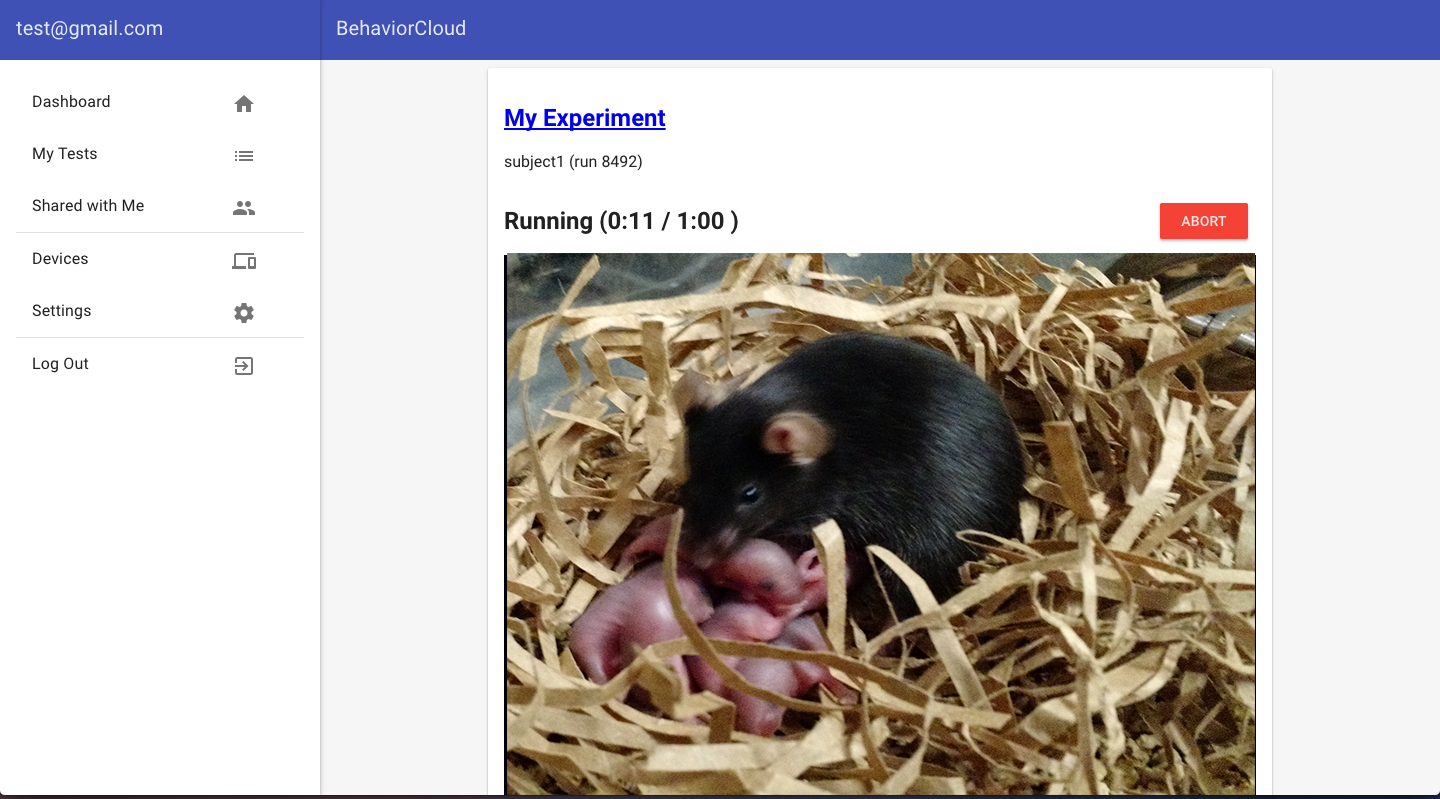
2) Configure behaviors
Specify what behaviors you would like to observe and assign them keyboard shortcuts for easy scoring. Behaviors can be timed (i.e., behaviors with duration like eating or walking) or instantaneous (i.e., behaviors that are counted like fecal boli).
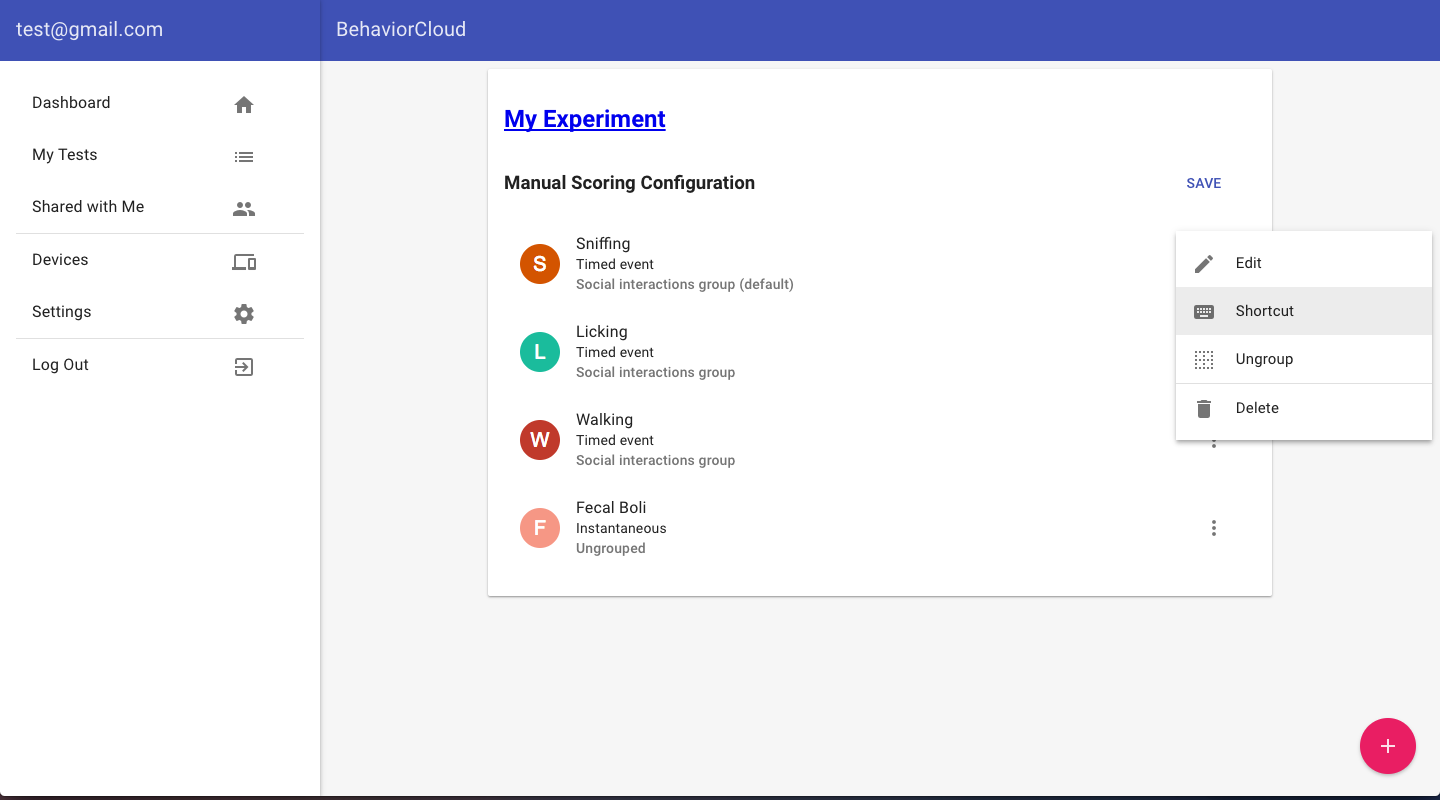
3) Score behaviors
Playback your videos and score behaviors from your BehaviorCloud account so you can work from anywhere, anytime. Your work is displayed visually as a timeline of behaviors that you can edit as needed.
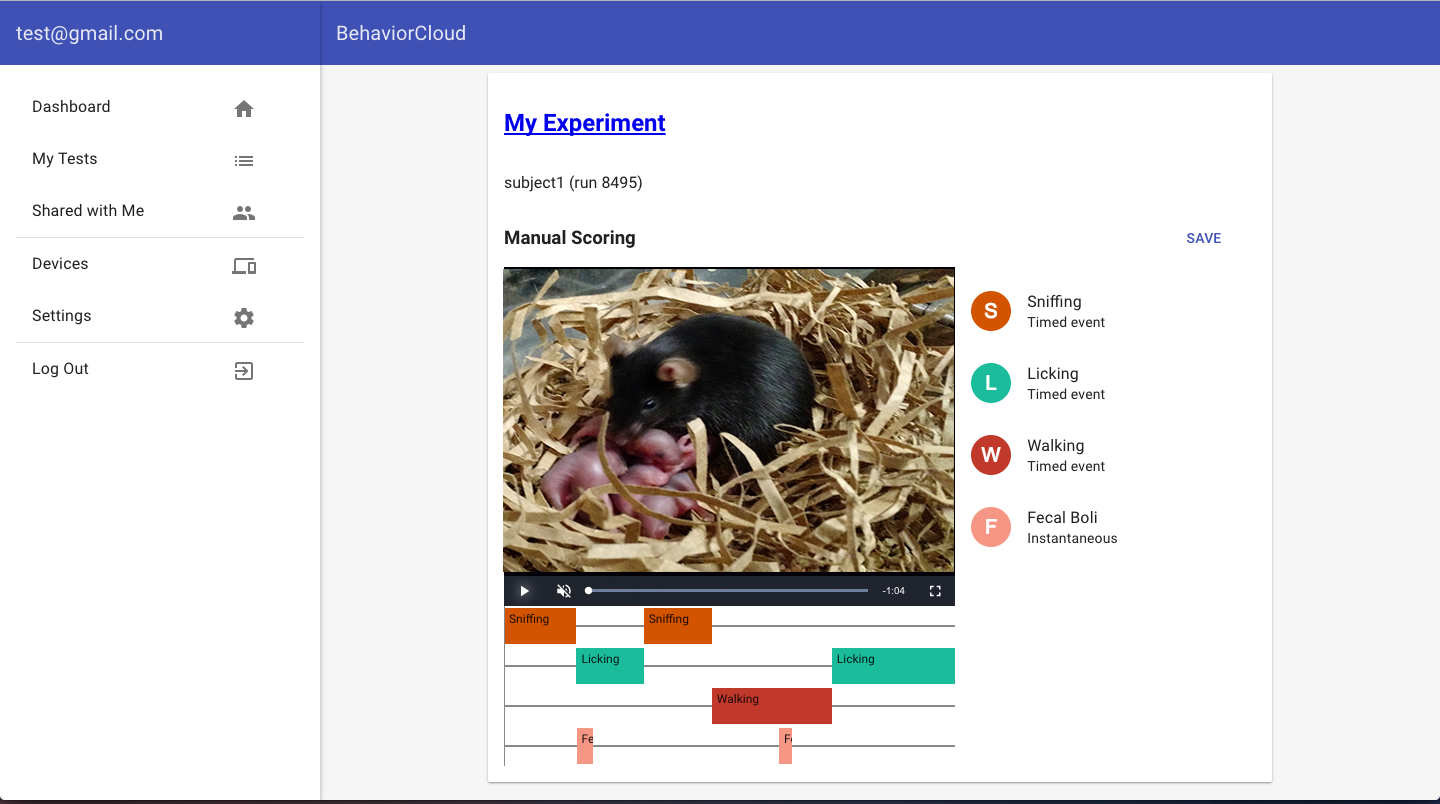
4) Collaborate
Set permissions on your experiment to allow collaborators to access the video and help with scoring behaviors. Multiple collaborators can work on the same videos in parallel so you can get reliable results as quickly as possible.
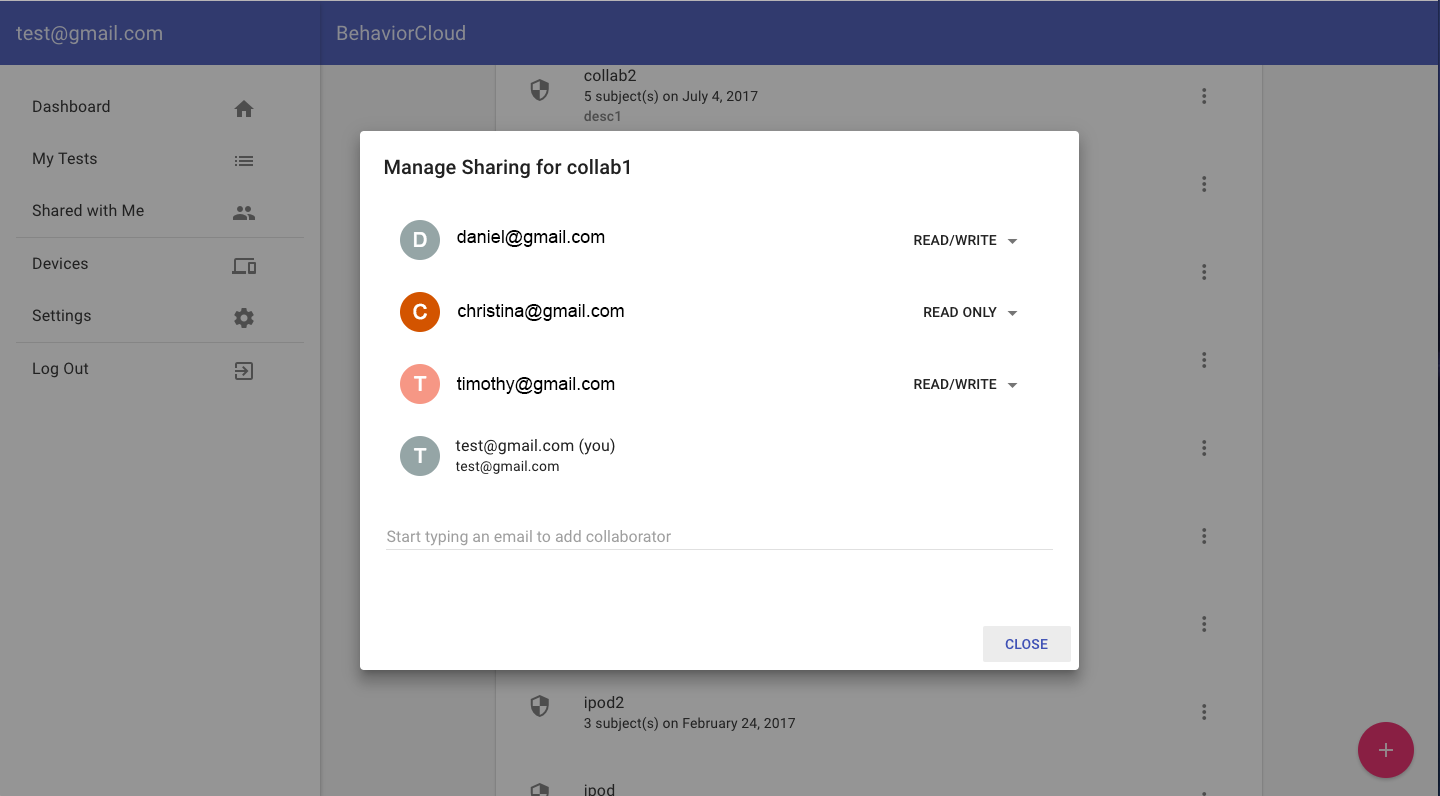
5) Generate analyzed data
Automatically generate variables like duration, count, and latency for each behavior. Export your results as a .csv file for further analysis or visualization.
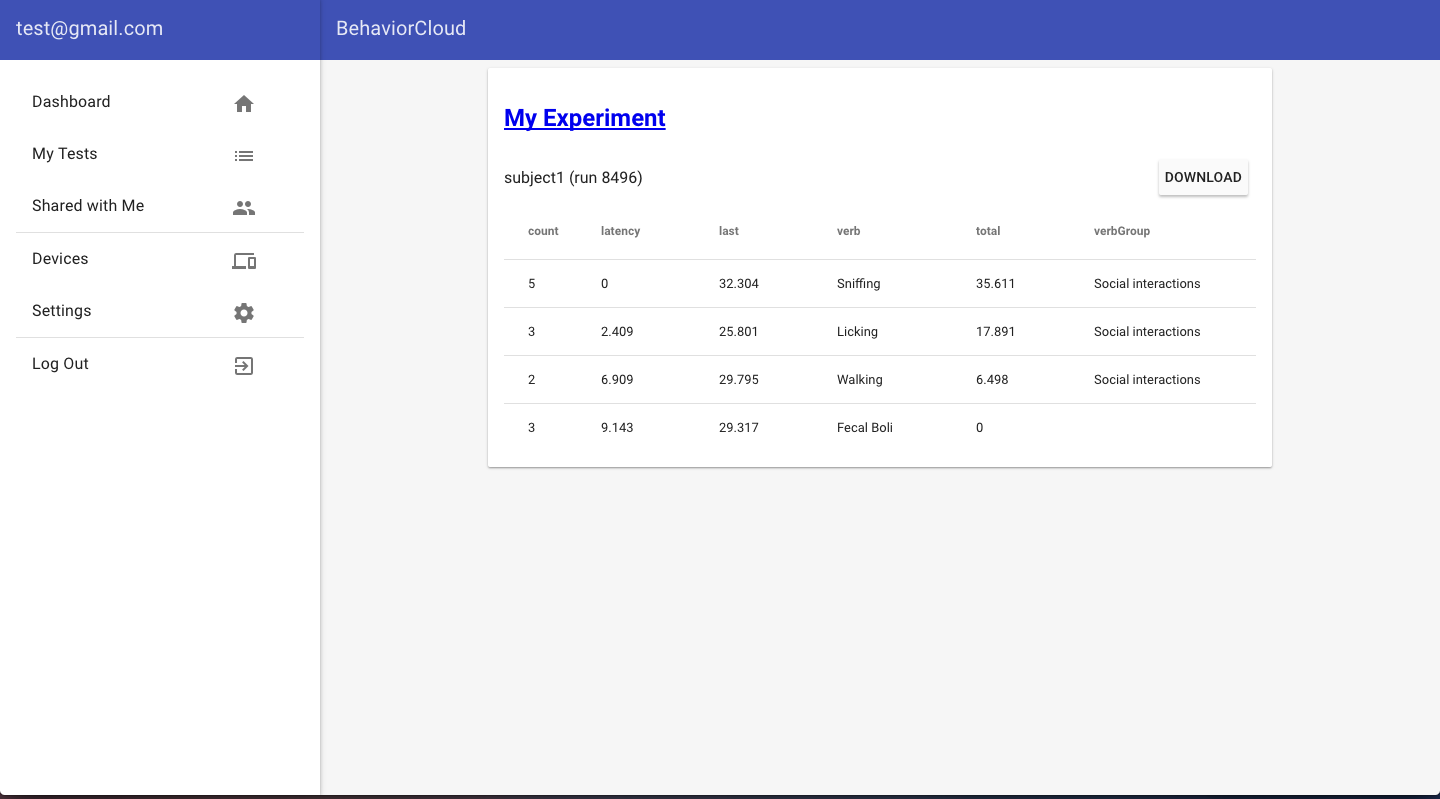
Create your free account today and check out the new features! Happy scoring!