How it Works
Record or upload video and run automated tracking analysis
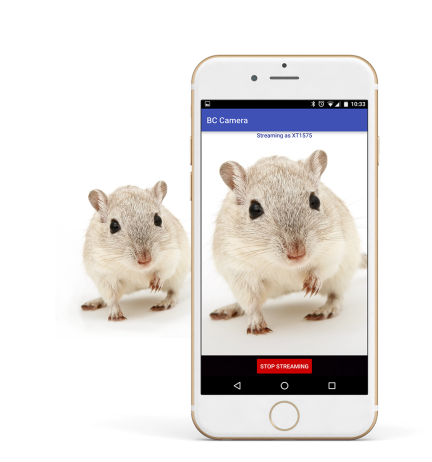
-
Stream or upload video to your account
Download the BehaviorCloud Camera app on any mobile device and start recording video. View your data in real-time and control trials from any internet-connected computer or from a second mobile device. No extra software needed. You can also upload existing video you have recorded elsewhere.
-
Run automated video tracking analysis
Easily draw zones and automatically generate position and activity data such as distance traveled, latency, velocity and time spent in zones. Export tracked videos and activity traces for publication.
-
Invite collaborators
Invite colleagues to view or contribute to experiments. Collaborators can contribute to data collection, analysis, or overseeing experiment progress. Set permissions to allow collaborators read only, read/write or admin access. You always control your data.
Track Behavior Anywhere
Track activity in any maze or cage
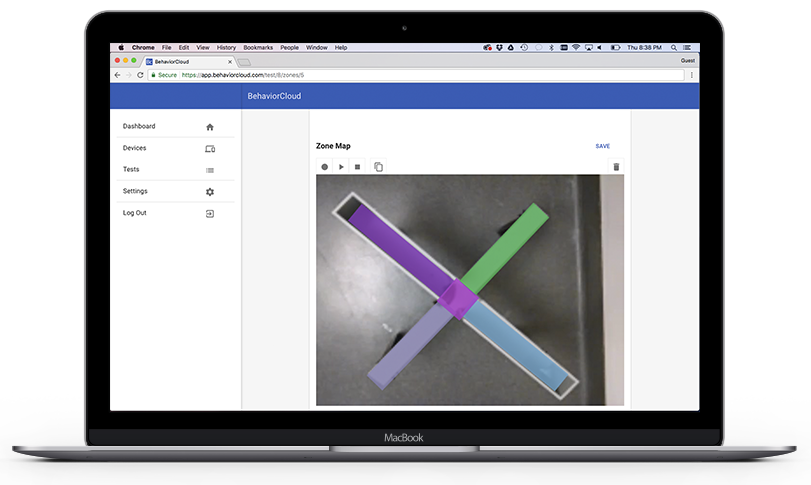
-
Any maze
Track activity in any maze, including elevated plus maze, open field test, Barnes maze, Y maze, T maze, and place preference chambers. Draw zones and analyze duration, latency, velocity, and more.
-
Any cage
Track activity in any cage, including standard home cages and enriched environments. Simply mount a mobile device running the BehaviorCloud Camera app above the cage and start recording.
Getting Started
See how to run video tracking experiments with BehaviorCloud
-
View an Example
Watch the demo video to see how easy it is to run video tracking experiments with BehaviorCloud. This video walks through how to record trials using the BehaviorCloud Camera app and how to upload existing video files. It also demonstrates how to automatically analyze animal activity and generate variables like distance traveled, velocity, zone latency, and more!
What you Need
Sign up for an account and get started today.
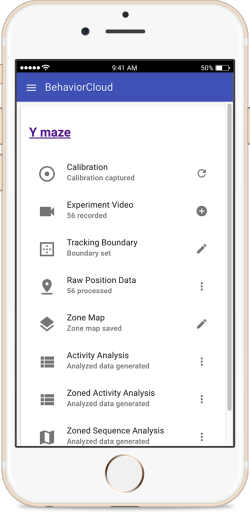
-
BehaviorCloud account
Start now by signing up for a free account. Upload or record video, analyze data, and collaborate with others.
- And to record video...
-
Android or iOS device
You will need an Android device running 4.3 or newer or iOS device running iOS 9 or newer. We recommend our Video Bundle that includes everything you need, including camera, tripod, and ceiling mount.
-
BehaviorCloud Camera app
Install the free BehaviorCloud Camera Android App from the Play Store or iPhone App from the App Store. The app allows you to stream video data from a phone or mobile device to your secure account.